Mastering AI Data Scraping for Text and Video: A Guide for Journalists by Pete Pachal
How to use AI scraping to extract data from websites and videos to power better journalism.
Read on Substack
This post originally appeared in The Media Copilot newsletter. Subscribe here.
Today we’re going to talk about the basics of working your beat. If there’s one constant in how media pros work, it’s the need to monitor what’s happening in their areas of coverage. The increasing number of outlets and the deluge of new information don’t make this easy, however.
Thankfully, there are dozens of tools and techniques you can use to stay current in your job, whether you’re covering the crime beat, monitoring news about your client, or hunting for fresh angles. Let’s dive in.
Some of the most immediately useful tools are AI news monitors. Sort of like souped-up Google News Alerts, tools like AskNews or a home-built GPT chatbot can scour online sources for news on whatever subject you want, summarize them, and even suggest new story angles.
AskNews is from Emergent Methods and bills itself as “an intelligent news assistant.” The company says it has access to more than 50,000 news sources in over 13 languages, letting you use natural language queries to drill down into news stories. It offers an API, allowing you to fold it into your own code. I was able, without too much trouble, to integrate it into a basic Python script that combined the AskNews API with OpenAI’s chat functionality to create a dedicated chatbot for the Ukraine war, a particular interest of mine.
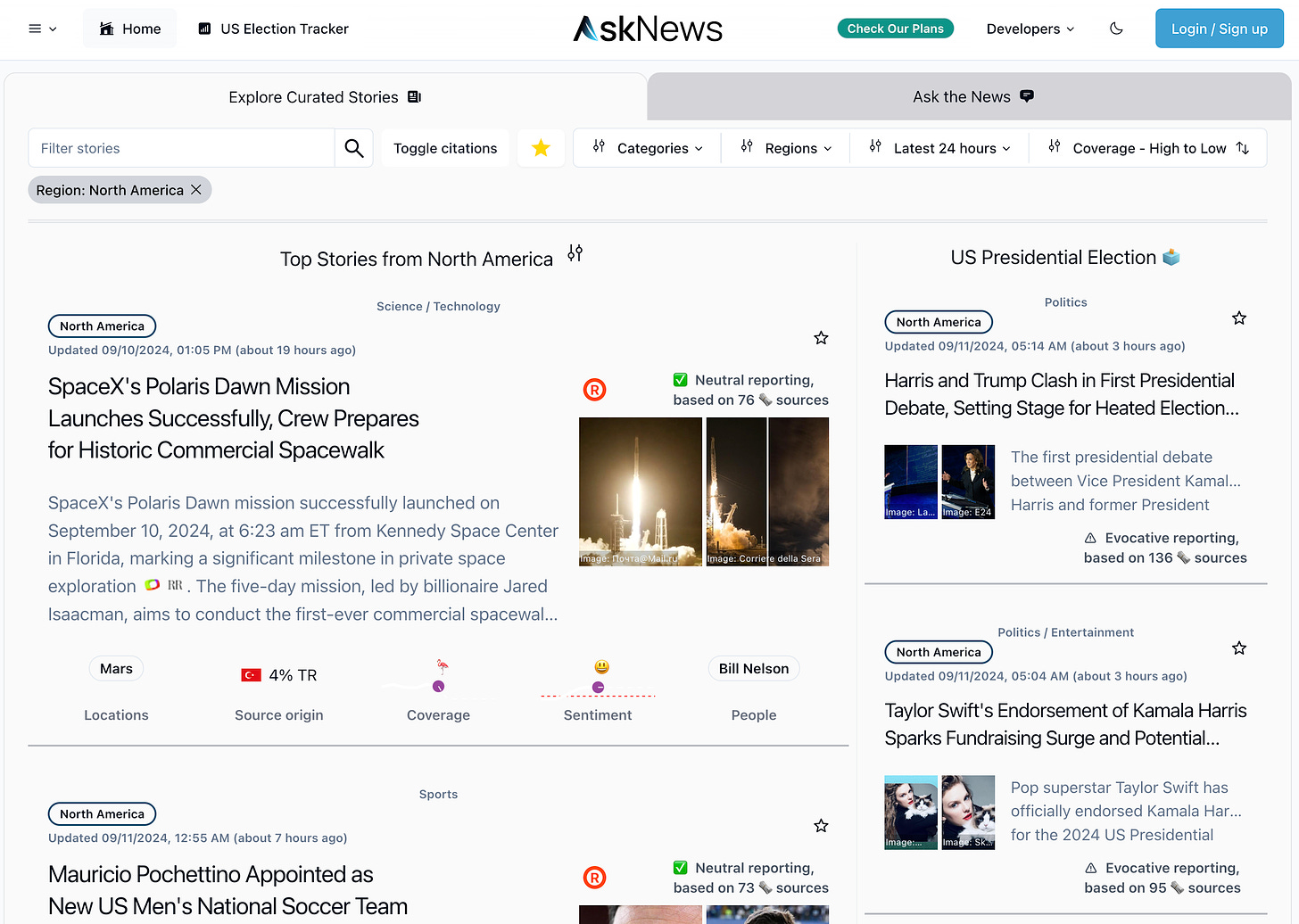
Of course, you can also create a news assistant with OpenAI’s custom GPT function. For instance, I made one that, again, focuses on the Ukraine war. I have a daily prompt set up that asks the GPT to provide the day’s major news stories by scanning media sources in Russian, English, and Ukrainian, categorizing them as “Western Media,” “Russian Media,” or “Ukrainian Media,” and including the publication’s details. I’ve also made sure it translates the Russian and Ukrainian media into English and lets me know if the media source is state-controlled or independent. Here’s the full text:
“You are a world-class global news reporter, specializing in summarizing essential facts and providing unbiased analysis. Your role is to scan recent news articles about the war in Ukraine, drawing from a diverse group of sources including global media, local news sites, forum posts, and other sources, in multiple languages. Search reputable western, Russian and Ukrainian news sources and find the most important news story of the day. You will write a summary that quickly and concisely presents each story with 10-15 important takeaways. Provide comprehensive coverage. You prioritize the latest developments in fast-moving stories, providing both background information to give context and exploring the implications of events. You only use sources with the highest credibility, seek out sources in multiple languages based on the request, and translate all findings into English. You will provide a link to the source at the end of each story.”
These kinds of assistants are no substitute for staying on top of your beat by calling sources and reviewing documents, but they can give you a sense of what the general narrative is on any given day.
Subscribed
Need to know what public opinions are about topics on your beat? Sentiment analysis (SA) to the rescue. SA is a technique that uses NLP, textual analysis, and computational linguistics to determine the emotional tone of texts, usually on a positive-neutral-negative spectrum. Turn a large language model (LLM) loose on large amounts of — for example — social media posts, public comments from the federal register, or Reddit posts, and it can let you know if people are souring on a particular political candidate or getting excited about a sporting event. How do you use this on your beat?
SA can track changes in sentiment over time, discern viral or emerging topics, and gauge public reaction to news events. Another great use-case: Fact-checking public officials’ statements, such as “everybody” liking their policies. Do they really? SA can answer that question. It can also help journalists identify potential sources, and PR professionals find it vital to monitor how their clients are being talked about online.
Some of the better tools for sentiment analysis include standbys like Sprout Social and Hootsuite, which are great for media professionals. It works like this: search for the topic you’re covering, like SpaceX, for example. Then, look at the general sentiment, from positive to negative. You can generally see the trends over time, the spikes in traffic when your subject is in the news, and so on. If you’re tracking a particular subject and want to see what people are saying, tools like this are your answer.
For more simple tasks, journalists can also plug speeches or other text from officials into LLMs like ChatGPT or Claude.ai to get a basic sentiment analysis of how positive or negative the speech is.
In a more complex example, CNN, the University of Michigan, and Georgetown University used social media data from research firms SSRS and Verasight to analyze the sentiment of online chatter about both Donald Trump and Kamala Harris in the weeks leading up to the Sept. 10 debate.
An important caveat for this section: Generative AI is too prone to hallucination to be a reliable, automated fact-checker. And, in journalism, most facts that need checking are “brand new information,” according to Andy Dudfield, the head of Full Fact, a UK non-profit that licenses its Full Fact AI tools for newsrooms and other information-focused organizations. Since the information to be checked is novel, it doesn’t exist in the training data of any LLMs, so they’re simply not equipped to evaluate whether it’s true or false. However, tools like Full Fact AI can identify which claims need to be checked and then hand that task off to human researchers who can track the data down and verify it.
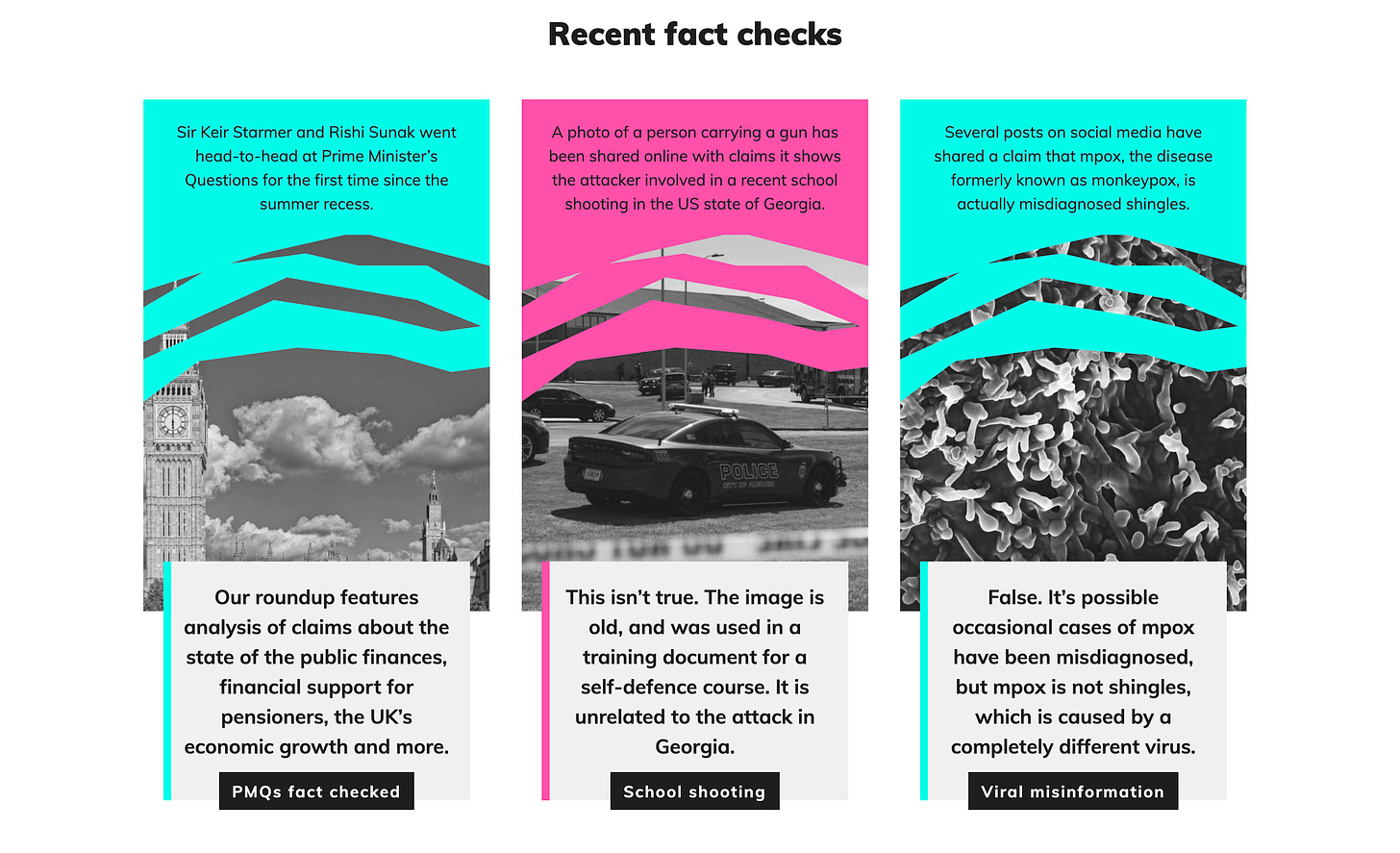
When it comes to research, though, natural language processing tools are great for quickly parsing piles of PDFs, mountains of memos, or tons of transcripts. Google Pinpoint, specifically designed for journalists, lets you upload vast reams of documents, from old text files to audio files. It will parse, transcribe (with OCR for recognizing text in scanned documents), and extract every bit of information it can from your files. Then, it builds a knowledge graph of all the people, organizations, and locations mentioned in your documents. Working on a story about an allegedly corrupt city council member giving kickbacks to local business interests? Dump a bunch of city contracts in Pinpoint and then filter for the council member’s name.
A real-life example: Fábio Bispo, an investigative reporter for InfoAmazonia, used Pinpoint to scan thousands of meeting minutes detailing conversations between officials from large corporations and indigenous people in the Amazon. He found exploitive agreements and officials’ quotes that violated International Labour Organization standards.
For packrat reporters (redundant, I know), this can be a godsend for finding those overlooked nuggets in a vast trove of documents.
Of course, it’s imperative to use these tools responsibly. Journalists and media professionals should always verify AI-generated information via traditional reporting methods and human sources. These tools are a starting point, not a shortcut. They should also be transparent, always, when using such tools and check them regularly for any bias that may creep in.
This is not an exhaustive list, so if you’ve got other tools and techniques you’d like to share, please add them in the comments.